前言:
之前写过Android Facebook原生登录,想着既然Facebook登录已经写了,索性把Google 登录也写一下,做一下记录。
首先
要集成Google登录前首先需要查阅官方文档,当然这个是需要自备梯子的。
1、查看官方demo
如果你是第一次使用Google登录,那么,最简单的方式当然是查看官方文档和官方demo了。$ git clone https://github.com/googlesamples/google-services.git
2、配置登录需要的配置
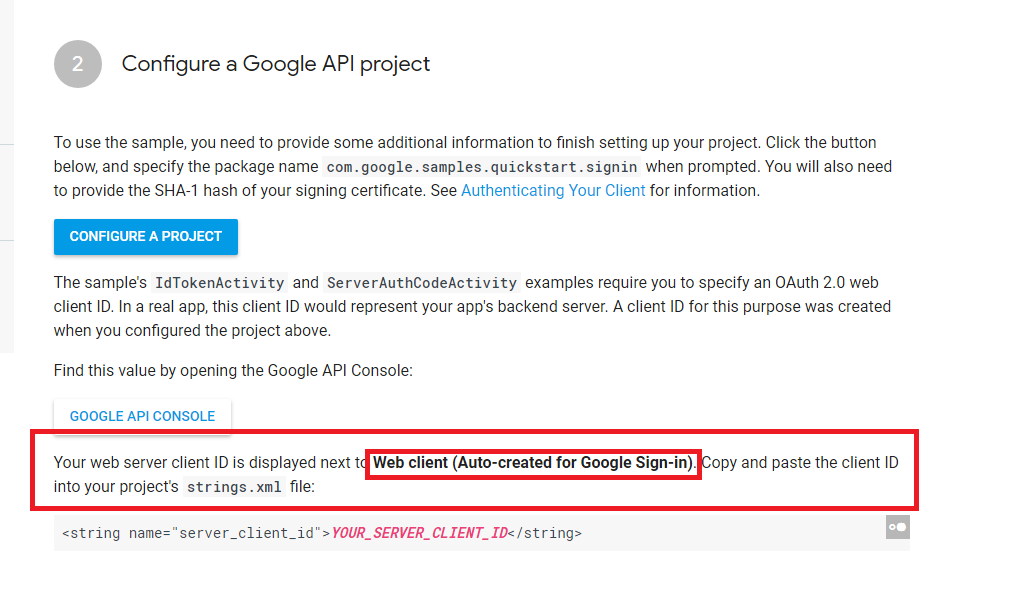
注意:Google登录什么需要的客户端ID是web端的ID
其次
- 1、开始Google登录的接入
在app下的build.gradle的dependencies 节点下配置Google服务
1 | dependencies { |
- 2、Google登录方法的封装
1 | public class GoogleLoginManager { |
1 | private static void handleSignInResult(@NonNull Task<GoogleSignInAccount> completedTask, |
1 | /** |
最后
好了,上面就是Google登录所需要的所有东西了。完整的登录流程应该是这样的:从Google获取idToken,然后发送到自己的服务器,在服务器验证通过后再回调给客户端。
感想
最近一直在写国外的项目,接触的都是英文文档,在此时才看到自己的英文水平是多么的差,没事还是需要多看看英文的东西。提升下自己的英文水平,以后看到英文文档不至于太头疼。如果想了解更多或者有什么不懂的地方,可以加群493180098。
嗯,下一篇可能会写Google支付或者韩国的支付平台OneStore支付